

Elizabeth White, Technology Educator & Designer
Scratch Cards- Instructional Design for Computer Science
.png)
Scratch Coding, invented by MIT students, is a wonderful way to teach elementary students how to code. I created "project cards" for cross-curricular projects with Scratch. These projects all require students to (1) Research (2) Write (3) Illustrate (4) Design (5) Code and more. By breaking down a complex problem into small steps, and using pictorial guides- these cards allow very young students to work at the highest level of Bloom's Taxonomy while working independently. Even third graders can follow hundreds of steps- if the material is presented clearly. Students consistently won computer science contests with these projects.
Students studied the unique digestive system of a ruminant- an animal with 4 stomachs that regurgitates its food. Students painted a Brahman cow and its stomach. Using Scratch, students coded a series of animations to show how the digestive system works.
> Newsletter to Parents about Project




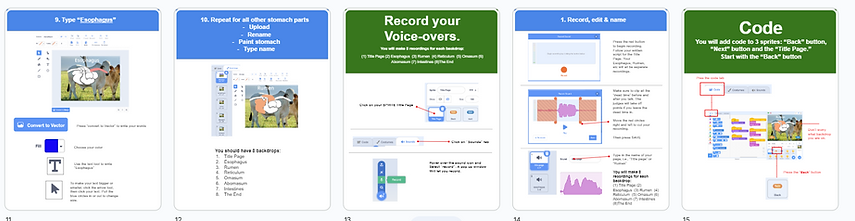
Choose Your Own Adventure Story
Students wrote, illustrated, and coded a Choose Your Own Adventure Story based on a historical event.
> Example of Project- River of Doubt
> Example of Project- King Tut's Tomb





Bee Pollination-
Physical Computing Project with
Makey Makey and Scratch
Students created interactive "museum boards" to help people learn about pollination and the importance of bees. Student research included (1) dissecting a flower to learn its parts (2) learning the parts of the bee (3) learning how pollination works and the importance of bees. To build the project students (2) drew custom graphics on a board or box, (3) added buttons, (4) cut and stripped wires to attach buttons to the Makey-Makey (4) coded their project on Scratch to control everything.
> Scratch Directions- 1st -2nd grade
> Science Fair Report by Student on Physical Computing





The Regions of Texas
Students created an interactive map of Texas that describes the unique regions.





Development of a Chicken Egg
This is a great project for 2nd graders. Students researched how an egg develops over 21 days. They drew pictures of every day, imported them into scratch and then created an interactive code that allows users to see and hear explanations of how a baby chick grows.





Students created interactive castles with Scratch. To do this, students designed and drew a floor plan of a medieval castle, then built a 3D model. Students imported photos of their castle and floorplan into Scratch and coded their programs. Make sure to show your students a tour of Dracula's Castle on Google Earth. It's very interesting!





Our school is near Tyler State Park and students could see first hand a variety of turtles such as a snapping turtle, painted turtle, and alligator turtle Students designed an interactive game explaining the differences between these turtles.




